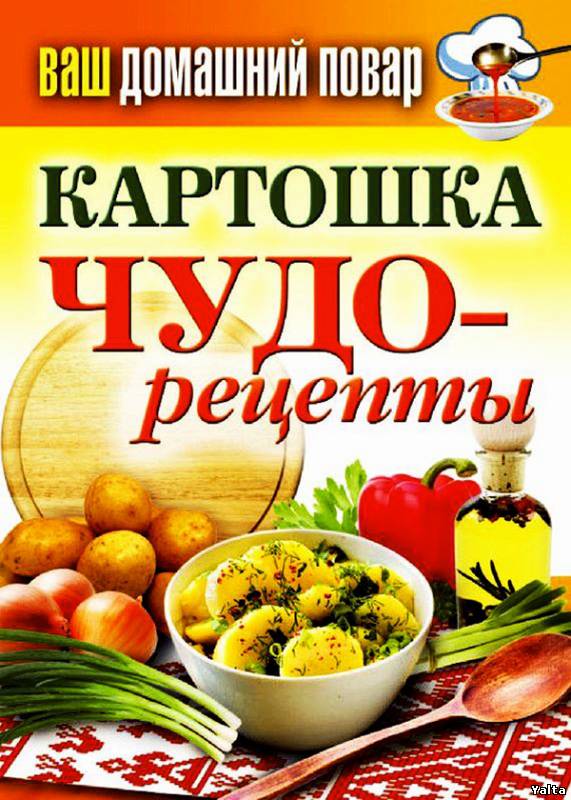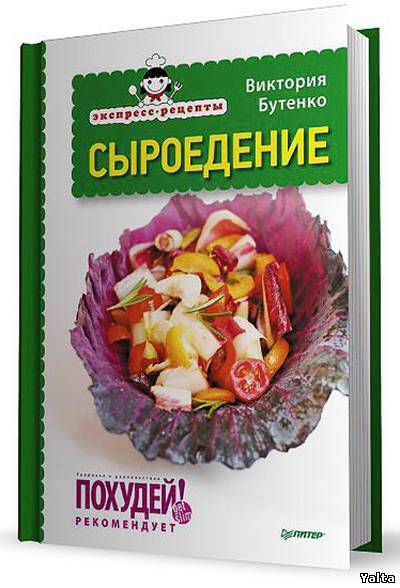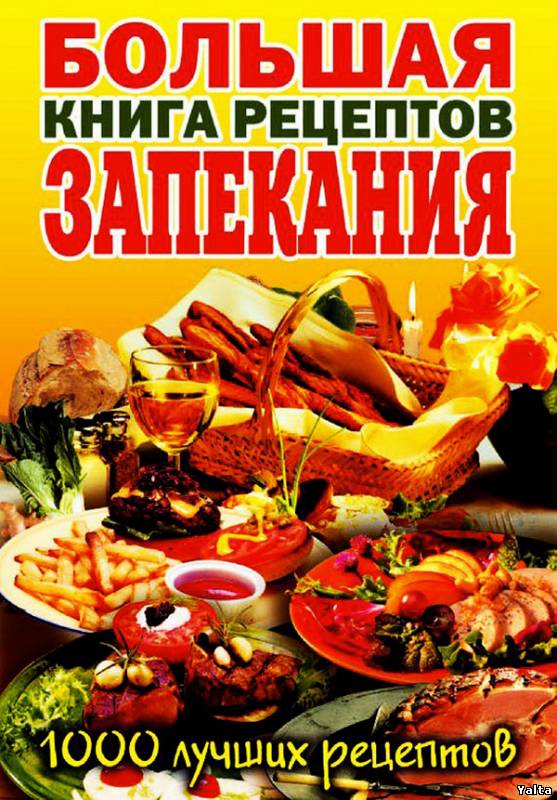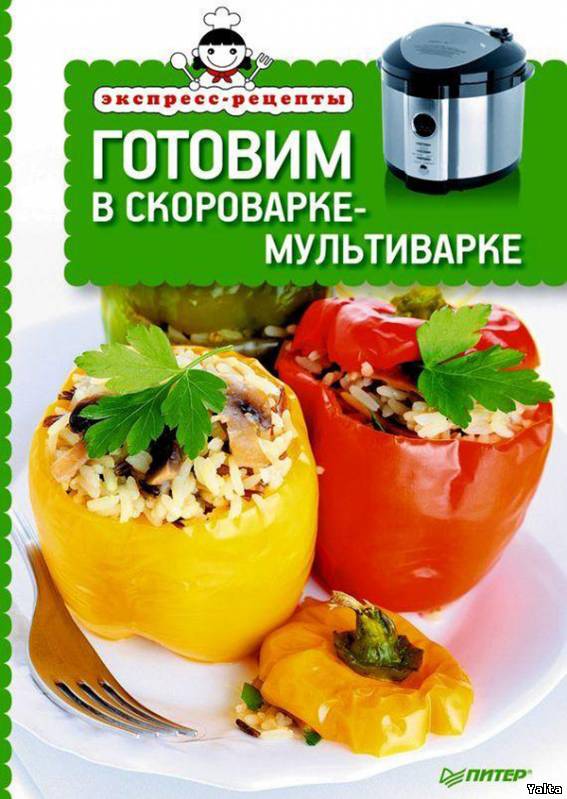27Май 2013
Desktop Lock Business Edition 7.3.2 + Rus
Desktop Lock — это продукт для обеспечения безопасности и контроля над
доступом к компьютеру, который Вы можете использовать для блокировки
компьютера, чтобы не допустить доступ других людей к Вашим личным
документам и ресурсам. Когда Ваш компьютер заблокирован при помощи
программы Desktop Lock, ни у кого не будет доступа к Вашим документам, к
просмотру Вашего компьютера или использованию программ на Вашем
компьютере.
Работая с данной программой, Вы сможете заблокировать
свой компьютер при помощи одного щелчка мыши или настроить Desktop Lock
так, чтобы она автоматически блокировала Вашу систему в определенное
время или когда система становится незанятой. У Вас будет возможность
настраивать внешний вид заблокированного рабочего стола, используя
опции, предоставленные Desktop Lock. Кроме того, Desktop Lock также
поддерживает "горячие клавиши" для блокирования системы.
Use Desktop Lock to:
• Lock your system to prevent anyone from accessing your private data or using your computer at any time.
• Automatically detect the state of your computer, then automatically
lock your system if it detected that you have not used the computer (the
system becomes idle) for a period of time.
• Lock the system and play any audio or video file on the screen, so
that people can view the media on your computer but can not control your
computer.
• Lock the system and run a program on the desktop, then anyone can only
use the one and only program on your computer, and can not close the
program.
• This security software also can be used with any computer that want to
show flash or PowerPoint files to others but don't want them to access
your computer.
• With the new Virtual Screen tool, Desktop Lock can also create virtual
desktops and show only the specific programs to users, users only can
use the specific programs on your computer.
Here are some key features of "Desktop Lock":
• During locking, none can force it to be terminated by using the "Task Manager" or "Ctrl+Alt+Del" key combination.
• Supports to lock the system automatically when the system become idle
• Supports to automatically lock the system at the specific time
• Supports to automatically lock the system after computer booted
• Supports to keep locking if anyone forced the locked computer to be
restarted by pressing the Power button on the computer tower, or plug
off the power supply
• Provides more features to allow you to customize your own locked desktop
• Supports hotkey to lock system directly
• Allows visitors to leave messages during locking
• Supports to show the banner during locking with any lock mode
• A powerful "Virtual Screen" tool allows you to create virtual desktop
• Plays media file during locking, the media file can be any video or audio file that supported by Microsoft Media Player
• Supports to specify a program to be automatically run during locking
• Desktop Lock can disable screensaver during locking; Desktop Lock will
also prevent users from shutting down Windows during locking
• Supports schedule feature
• Supports multiple monitors
• Supports multiple users
Операционная система : Windows® XP|Vista|7 & 8 (x32|x64)
Страница программы : toplang.com
Язык интерфейса : english + русский
Лекарство : В комплекте
Размер : 1.16 Mb
Скачать;
Важно!