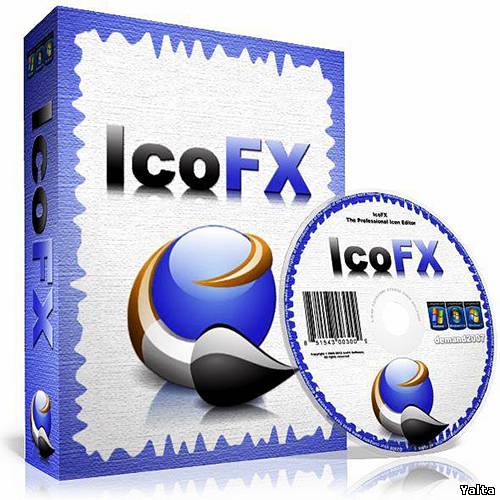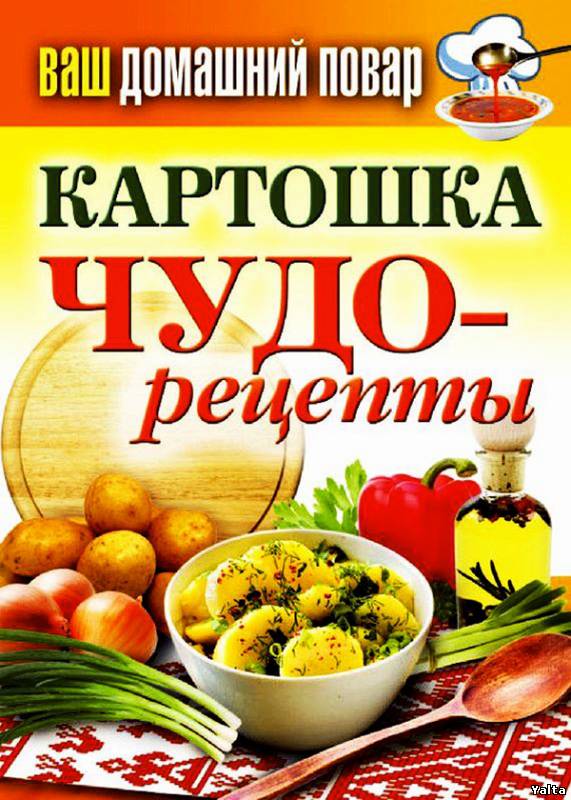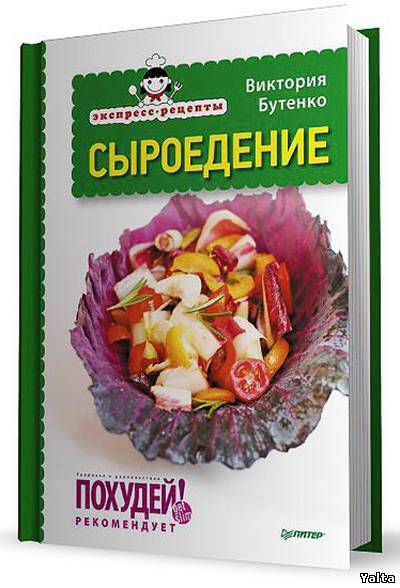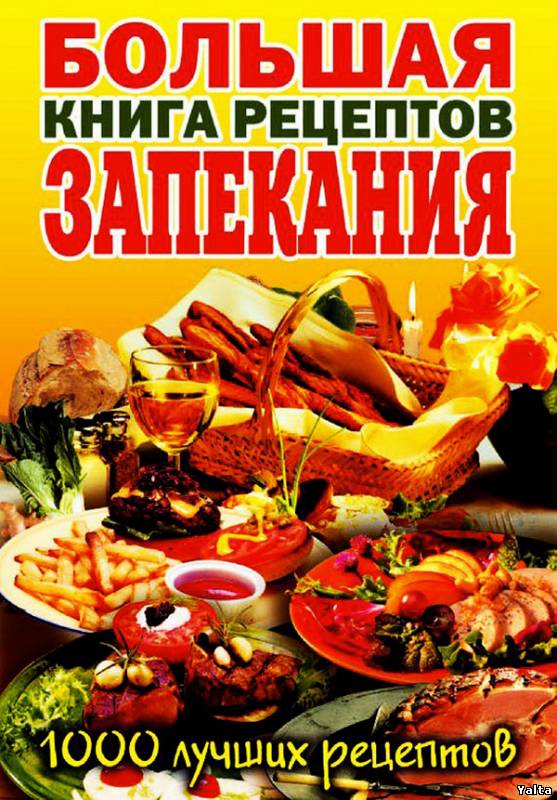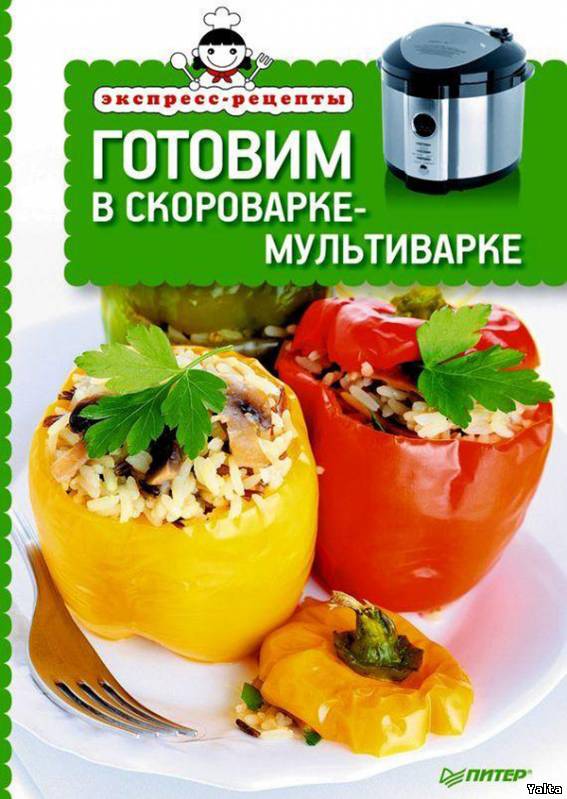14Июн 2013
IcoFX 2.5 Final RePack by D!akov (Rus/Eng)
IcoFX - программа для создания и редактирования иконок и курсоров
с поддержкой прозрачности, которая работает в Windows XP, Windows
Vista, Windows 7, 8 и Macintosh. Поддерживает статические и
анимированные курсоры. Легко может создать логотип для вашего сайта или
блога. Вы можете легко конвертировать ваши любимые изображения в иконки
или курсоры.
Поддерживаемые форматы изображений: BMP, PNG, JPG, JPG2000, TIF и GIF. С помощью этой программы вы сможете извлекать иконки из разных файлов.
Возможности программы:
• Создание иконок и курсоров
• Пакетная обработка нескольких файлов
• Применение корректировки и эффектов
• Работа с изображениями со слоями
• Импорт и экспорт иконок
• Редактор ресурсов
• Полный набор инструментов для графики
Новое в версии 2.5:
• New simple interface icon set
• Image objects for easy icon creation
• "Create Android Icon From Image" dialog
• "Create iOS Icon From Image" dialog
• Option to apply effect/filters on all layers/images of an image/icon
• Undo/redo on all images of an icon (Shift+Ctrl+Z)
• Option to set the thumbnail background color of the Explorer panel
• Option to automatically detect if the palette should be changed or not
• Option to sharpen the images during batch process
• Ctrl + drag from the Explorer panel to the sidebar will open the image as a selection
• Layers can be rearranged in the sidebar
• Easier opening/saving of small image files
• Enhanced the "Welcome" window
• Enhanced the "Create Icon Form Image" dialogs
- Preview for the image formats
- Option to sharpen the images after resize
- Dialog will remember its settings
• [Fixed] Corrupted history when resizeing animations
• [Fixed] Crash when deleting icon images containing a selection
• [Fixed] Crash when undoing a cropped image containing a selection
• [Fixed] Open dialog froze occasinally on some system
• Minor enhancements and bugfixes

Особенности RePack'a:
• Тип: установка.
• Языки: русский (by Vladislav-e) | английский .
• Вырезано: прочие локализации.
• Активация: проведено.
Ключи командной строки:
• Тихая установка русской версии: /S /R
• Тихая установка английской версии: /S /E
• Также возможен выбор каталога для установки:
После всех ключей необходимо добавить /D=%путь%
Пример: файл_установки.exe /S /R /D=C: \ Program
Год выхода: 2013
Адрес оф. сайта: http://icofx.ro/
Язык интерфейса: Rus/Eng
Лечение: не требуется
Системные требования: Windows XP, Vista, 7, 8
Размер: 6.3 Мb
Скачать;
http://turbobit.net/
http://dfiles.ru/
http://letitbit.net/
Поддерживаемые форматы изображений: BMP, PNG, JPG, JPG2000, TIF и GIF. С помощью этой программы вы сможете извлекать иконки из разных файлов.
Возможности программы:
• Создание иконок и курсоров
• Пакетная обработка нескольких файлов
• Применение корректировки и эффектов
• Работа с изображениями со слоями
• Импорт и экспорт иконок
• Редактор ресурсов
• Полный набор инструментов для графики
Новое в версии 2.5:
• New simple interface icon set
• Image objects for easy icon creation
• "Create Android Icon From Image" dialog
• "Create iOS Icon From Image" dialog
• Option to apply effect/filters on all layers/images of an image/icon
• Undo/redo on all images of an icon (Shift+Ctrl+Z)
• Option to set the thumbnail background color of the Explorer panel
• Option to automatically detect if the palette should be changed or not
• Option to sharpen the images during batch process
• Ctrl + drag from the Explorer panel to the sidebar will open the image as a selection
• Layers can be rearranged in the sidebar
• Easier opening/saving of small image files
• Enhanced the "Welcome" window
• Enhanced the "Create Icon Form Image" dialogs
- Preview for the image formats
- Option to sharpen the images after resize
- Dialog will remember its settings
• [Fixed] Corrupted history when resizeing animations
• [Fixed] Crash when deleting icon images containing a selection
• [Fixed] Crash when undoing a cropped image containing a selection
• [Fixed] Open dialog froze occasinally on some system
• Minor enhancements and bugfixes

• Тип: установка.
• Языки: русский (by Vladislav-e) | английский .
• Вырезано: прочие локализации.
• Активация: проведено.
Ключи командной строки:
• Тихая установка русской версии: /S /R
• Тихая установка английской версии: /S /E
• Также возможен выбор каталога для установки:
После всех ключей необходимо добавить /D=%путь%
Пример: файл_установки.exe /S /R /D=C: \ Program
Год выхода: 2013
Адрес оф. сайта: http://icofx.ro/
Язык интерфейса: Rus/Eng
Лечение: не требуется
Системные требования: Windows XP, Vista, 7, 8
Размер: 6.3 Мb
Скачать;
http://turbobit.net/
http://dfiles.ru/
http://letitbit.net/
Важно!