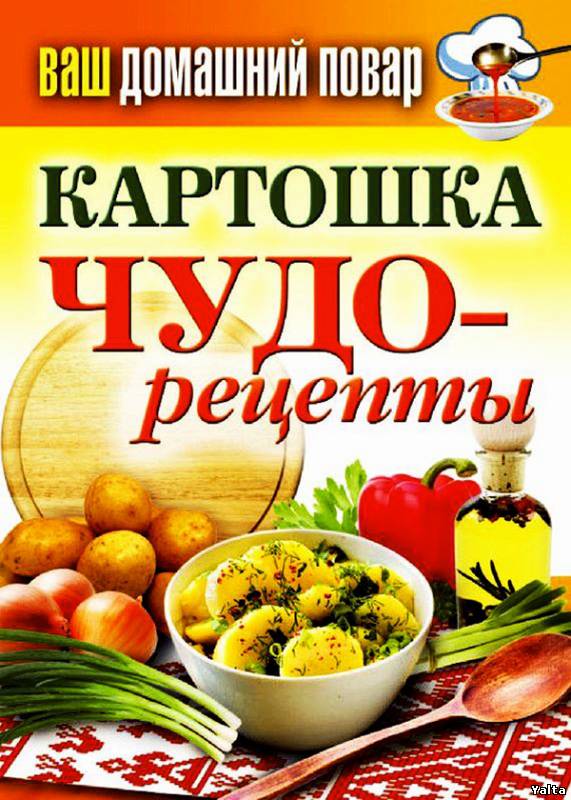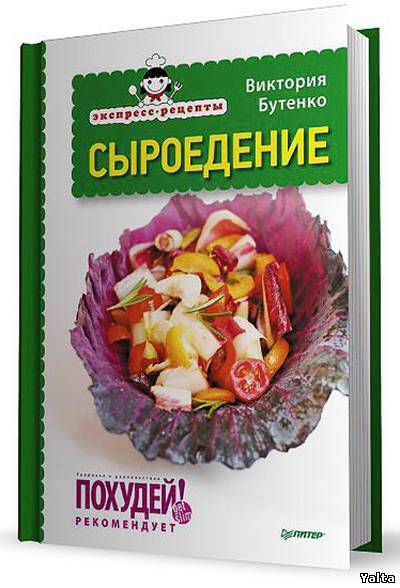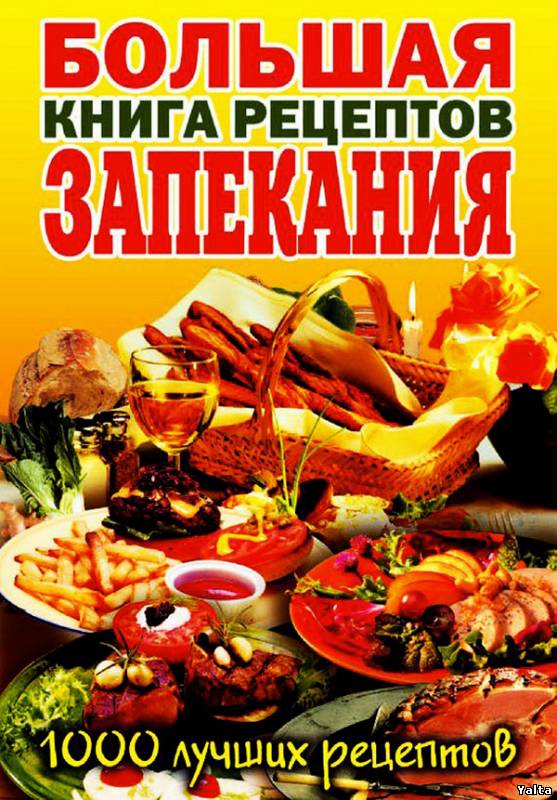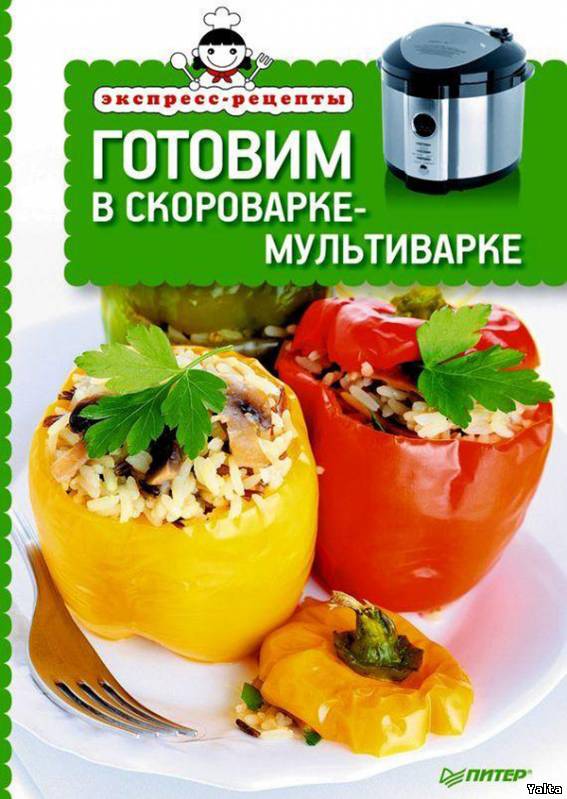18Мар 2013
Office Tab Enterprise v 9.51 Final (2013|ENG|RUS)

Утилита OfficeTab - позволяет выборочно включить вкладки в трех самых
популярных программах MS Office и настроить поведение этих вкладок. Уже
на стадии установки утилита OfficeTab запрашивает у пользователя, в
каких приложениях следует включить вкладки (по умолчанию – во всех
трех). Включенные вкладки отображаются в панели инструментов
стандартного размера – высотой со строку меню. Кроме переключения,
закрытия всех документов и закрытия всех документов кроме текущего,
механизм вкладок OfficeTab позволяет открыть два окна с разными
документами на одном экране – очень полезно для сравнения вариантов.
Доступны различные настройки отображения вкладок - размер, цвет и т.д.
OfficeTab доступна на 30 языках (как оказалось только процесс инсталляции, деинсталляции и в меню "Пуск" на Win7(x32) - русского нет, после установки английский и китайский), поддерживает MS Office версий 2003, 2007 и 2010, обеспечивая при этом полную совместимость с операционными системами Windows XP, Vista и Windows 7. Следует заметить, что утилита крайне нетребовательна к системным ресурсам, создавая минимальную дополнительную нагрузку на процессор.
Features:
• Abundant positions and flexibility to show the Tab: Above Workspace, Below Workspace, Left Workspace or Right Workspace.
• Office Tab allows you to customize the tab color.
• Available to rename the saved Tab in the right click Tab pop-up menu.
• Supply an independent Office Tab Center for configuring all the setting in Office Tab 4.00.
• More than 11 Tab styles can be chose.
• Office Tab can be hidden while there is one Tab.
• You can drag the Tab from one Tab position to another Tab position in Microsoft Word and Microsoft Excel (except in Microsoft PowerPoint).
• Right clicks the Tabs, there will pop-up a menu, which includes Close function, Rename function and so on.
• Office Tab can be easily enabled or disabled.
• Customize Tabs layout. Office Tab arranges 3 layouts for choosing: AutoSize, SizeToFit and Fixed.
• Customize the max width of Tabs (for AutoSize and SizeToFit layout), and fixed width of Tabs (for fixed layout).
• You can lock the Tab in Microsoft Word and Microsoft Excel, but not in the Microsoft PowerPoint. The locked document Tabs or workbook Tabs cannot be saved or closed.
• When the documents or workbooks have been modified, Office Tab will mark these modified documents or workbooks with an asterisk (*) in their names to indicate the modified documents or workbooks (except in Microsoft PowerPoint).
• Close Tabs by clicking Middle Mouse Button or Double click Left Mouse Button on the Tab; to build new Tab just need to double click Left Mouse Button on the blank area of Tab bar.
• Office Tab provides plenty of shortcuts helping you work with efficiency. Press "Win+Q" to hide/display the Tabs bar, press "Ctrl+Tab" to quickly switch between Tabs or press "Alt+N" to quickly select the specific Tabs. ('N' stands for the Order Numbers of the Tabs from left to right on the Tab bar, the ‘N’ just can be the number 1 to 9 and include both 1 and 9)For example, there are five Tabs on the Tabs bar. You can just press "Alt+5" to select the fifth Tab from the left on the Tab bar. Office Tab supports customization of the hide/display Tabs bar shortcut and switch Tabs shortcut.
• Word Documents Tabs supports to open current document in new windows, and Excel Workbooks Tabs supports to open current workbook in new Windows.
Информация о программе:
Год релиза: 2013
Версия: 9.51
Язык интерфейса: EN|CH|RU
Операционная система: Windows® 2000|XP|Vista|7 (x32|x64)
Лекарство: patch-RCG
Страница программы: extendoffice.com
Размер файла: 29.4 Mb
Скачать Office Tab Enterprise v 9.51 Final
http://letitbit.net/
http://turbobit.net/
http://www.unibytes.com/
Доступны различные настройки отображения вкладок - размер, цвет и т.д.
OfficeTab доступна на 30 языках (как оказалось только процесс инсталляции, деинсталляции и в меню "Пуск" на Win7(x32) - русского нет, после установки английский и китайский), поддерживает MS Office версий 2003, 2007 и 2010, обеспечивая при этом полную совместимость с операционными системами Windows XP, Vista и Windows 7. Следует заметить, что утилита крайне нетребовательна к системным ресурсам, создавая минимальную дополнительную нагрузку на процессор.
Features:
• Abundant positions and flexibility to show the Tab: Above Workspace, Below Workspace, Left Workspace or Right Workspace.
• Office Tab allows you to customize the tab color.
• Available to rename the saved Tab in the right click Tab pop-up menu.
• Supply an independent Office Tab Center for configuring all the setting in Office Tab 4.00.
• More than 11 Tab styles can be chose.
• Office Tab can be hidden while there is one Tab.
• You can drag the Tab from one Tab position to another Tab position in Microsoft Word and Microsoft Excel (except in Microsoft PowerPoint).
• Right clicks the Tabs, there will pop-up a menu, which includes Close function, Rename function and so on.
• Office Tab can be easily enabled or disabled.
• Customize Tabs layout. Office Tab arranges 3 layouts for choosing: AutoSize, SizeToFit and Fixed.
• Customize the max width of Tabs (for AutoSize and SizeToFit layout), and fixed width of Tabs (for fixed layout).
• You can lock the Tab in Microsoft Word and Microsoft Excel, but not in the Microsoft PowerPoint. The locked document Tabs or workbook Tabs cannot be saved or closed.
• When the documents or workbooks have been modified, Office Tab will mark these modified documents or workbooks with an asterisk (*) in their names to indicate the modified documents or workbooks (except in Microsoft PowerPoint).
• Close Tabs by clicking Middle Mouse Button or Double click Left Mouse Button on the Tab; to build new Tab just need to double click Left Mouse Button on the blank area of Tab bar.
• Office Tab provides plenty of shortcuts helping you work with efficiency. Press "Win+Q" to hide/display the Tabs bar, press "Ctrl+Tab" to quickly switch between Tabs or press "Alt+N" to quickly select the specific Tabs. ('N' stands for the Order Numbers of the Tabs from left to right on the Tab bar, the ‘N’ just can be the number 1 to 9 and include both 1 and 9)For example, there are five Tabs on the Tabs bar. You can just press "Alt+5" to select the fifth Tab from the left on the Tab bar. Office Tab supports customization of the hide/display Tabs bar shortcut and switch Tabs shortcut.
• Word Documents Tabs supports to open current document in new windows, and Excel Workbooks Tabs supports to open current workbook in new Windows.
Информация о программе:
Год релиза: 2013
Версия: 9.51
Язык интерфейса: EN|CH|RU
Операционная система: Windows® 2000|XP|Vista|7 (x32|x64)
Лекарство: patch-RCG
Страница программы: extendoffice.com
Размер файла: 29.4 Mb
Скачать Office Tab Enterprise v 9.51 Final
http://letitbit.net/
http://turbobit.net/
http://www.unibytes.com/